Represents a simple button that can be clicked and interacted with. More...
#include <elm_Button.hpp>
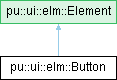
Public Types | |
| using | OnClickCallback = std::function<void()> |
| Callback that is called when the Button is clicked. | |
Public Member Functions | |
| Button (const i32 x, const i32 y, const i32 width, const i32 height, const std::string &content, const Color content_clr, const Color bg_clr) | |
| Creates a new instance of a Button. | |
| ~Button () | |
| i32 | GetX () override |
| Gets the X position of the Element. | |
| void | SetX (const i32 x) |
| Sets the X position of the Button. | |
| i32 | GetY () override |
| Gets the Y position of the Element. | |
| void | SetY (const i32 y) |
| Sets the Y position of the Button. | |
| i32 | GetWidth () override |
| Gets the width of the Element. | |
| void | SetWidth (const i32 width) |
| Sets the width of the Button. | |
| i32 | GetHeight () override |
| Gets the height of the Element. | |
| void | SetHeight (const i32 height) |
| Sets the height of the Button. | |
| std::string | GetContent () |
| Gets the content of the Button. | |
| void | SetContent (const std::string &content) |
| Sets the content of the Button. | |
| void | SetContentColor (const Color content_clr) |
| Sets the color of the content of the Button. | |
| void | SetContentFont (const std::string &font_name) |
| Sets the background color of the Button. | |
| void | SetOnClick (OnClickCallback on_click_cb) |
| Sets the font of the content of the Button. | |
| void | OnRender (render::Renderer::Ref &drawer, const i32 x, const i32 y) override |
| Renders the Element on the screen. | |
| void | OnInput (const u64 keys_down, const u64 keys_up, const u64 keys_held, const TouchPoint touch_pos) override |
| Called before rendering the Element in order to handle input. | |
 Public Member Functions inherited from pu::ui::elm::Element Public Member Functions inherited from pu::ui::elm::Element | |
| Element () | |
| Creates a new instance of an Element. | |
| virtual | ~Element () |
| bool | IsVisible () |
| Gets whether the Element is visible. | |
| void | SetVisible (const bool visible) |
| Sets whether the Element is visible. | |
| void | SetHorizontalAlign (const HorizontalAlign align) |
| Sets the horizontal alignment of the Element. | |
| HorizontalAlign | GetHorizontalAlign () |
| Gets the horizontal alignment of the Element. | |
| void | SetVerticalAlign (const VerticalAlign align) |
| Sets the vertical alignment of the Element. | |
| VerticalAlign | GetVerticalAlign () |
| Gets the vertical alignment of the Element. | |
| void | SetParentContainer (Container *parent_container) |
| Sets the parent Container of the Element. | |
| i32 | GetProcessedX () |
| Gets the actual X position of the Element, considering the parent Container (depends on alignment). | |
| i32 | GetProcessedY () |
| Gets the actual Y position of the Element, considering the parent Container (depends on alignment). | |
Static Public Attributes | |
| static constexpr u8 | DefaultDarkerColorFactor = 70 |
| static constexpr u8 | DefaultHoverAlphaIncrementSteps = 48 |
| static constexpr DefaultFontSize | DefaultContentFontSize = DefaultFontSize::MediumLarge |
Additional Inherited Members | |
 Protected Attributes inherited from pu::ui::elm::Element Protected Attributes inherited from pu::ui::elm::Element | |
| bool | visible |
| HorizontalAlign | h_align |
| VerticalAlign | v_align |
| Container * | parent_container |
Detailed Description
Represents a simple button that can be clicked and interacted with.
Member Typedef Documentation
◆ OnClickCallback
| using pu::ui::elm::Button::OnClickCallback = std::function<void()> |
Callback that is called when the Button is clicked.
Constructor & Destructor Documentation
◆ Button()
◆ ~Button()
| pu::ui::elm::Button::~Button | ( | ) |
Member Function Documentation
◆ GetContent()
|
inline |
◆ GetHeight()
|
inlineoverridevirtual |
◆ GetWidth()
|
inlineoverridevirtual |
◆ GetX()
|
inlineoverridevirtual |
Gets the X position of the Element.
- Returns
- X position of the Element.
Implements pu::ui::elm::Element.
◆ GetY()
|
inlineoverridevirtual |
Gets the Y position of the Element.
- Returns
- Y position of the Element.
Implements pu::ui::elm::Element.
◆ OnInput()
|
overridevirtual |
Called before rendering the Element in order to handle input.
- Parameters
-
keys_down Keys that are currently being pressed. keys_up Keys that are currently being released. keys_held Keys that are currently held. touch_pos Position of the touch on the screen.
- Note
- This method is called by the Application. It should not be called manually.
Implements pu::ui::elm::Element.
◆ OnRender()
|
overridevirtual |
Renders the Element on the screen.
- Parameters
-
drawer Renderer to use for rendering. x X position to render the Element. y Y position to render the Element.
- Note
- This method is called by the Application. It should not be called manually.
Implements pu::ui::elm::Element.
◆ SetContent()
| void pu::ui::elm::Button::SetContent | ( | const std::string & | content | ) |
Sets the content of the Button.
- Parameters
-
content New content to set.
◆ SetContentColor()
| void pu::ui::elm::Button::SetContentColor | ( | const Color | content_clr | ) |
Sets the color of the content of the Button.
- Parameters
-
content_clr New color to set.
◆ SetContentFont()
| void pu::ui::elm::Button::SetContentFont | ( | const std::string & | font_name | ) |
Sets the background color of the Button.
- Parameters
-
bg_clr New background color to set.
◆ SetHeight()
|
inline |
Sets the height of the Button.
- Parameters
-
height New height to set.
◆ SetOnClick()
|
inline |
Sets the font of the content of the Button.
- Parameters
-
font_name New font to set.
◆ SetWidth()
|
inline |
Sets the width of the Button.
- Parameters
-
width New width to set.
◆ SetX()
|
inline |
Sets the X position of the Button.
- Parameters
-
x New X position to set.
◆ SetY()
|
inline |
Sets the Y position of the Button.
- Parameters
-
y New Y position to set.
Member Data Documentation
◆ DefaultContentFontSize
|
staticconstexpr |
◆ DefaultDarkerColorFactor
|
staticconstexpr |
◆ DefaultHoverAlphaIncrementSteps
|
staticconstexpr |
The documentation for this class was generated from the following file:
- Plutonium/include/pu/ui/elm/elm_Button.hpp